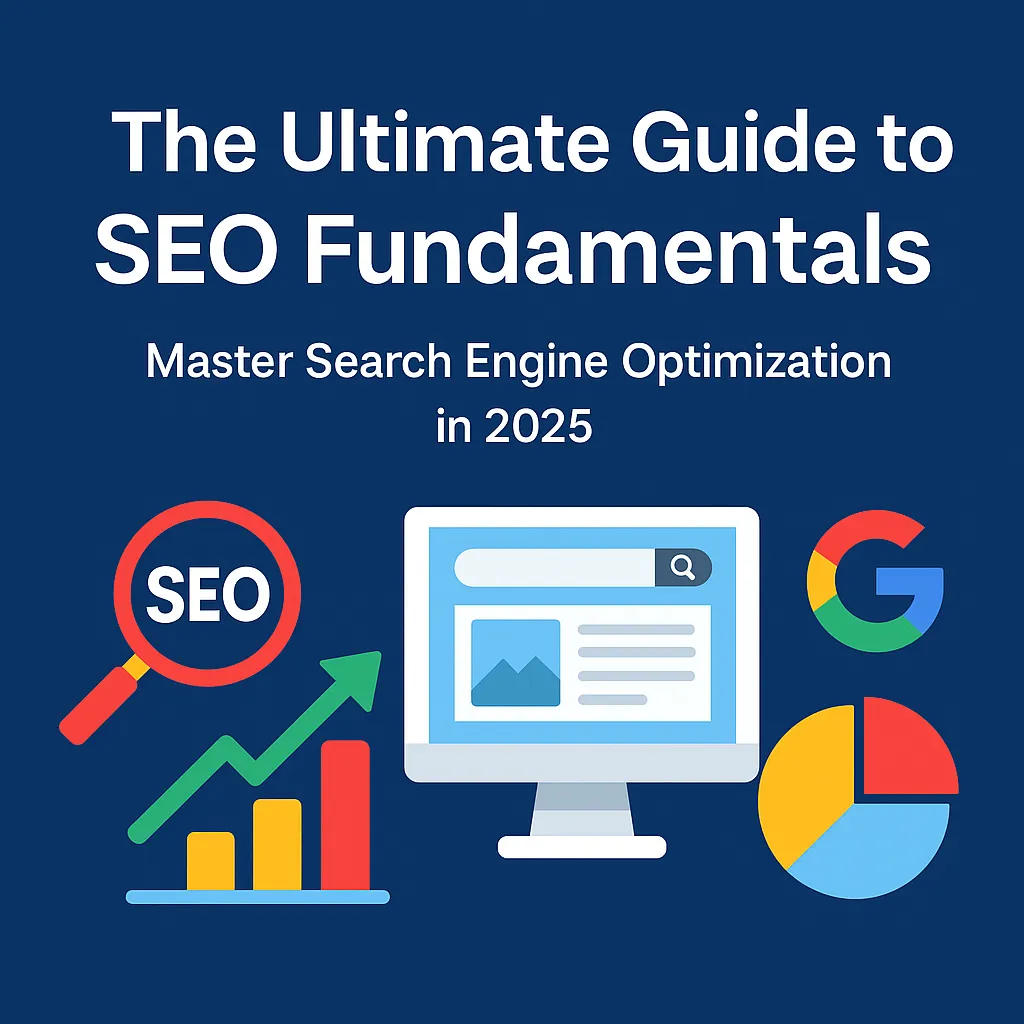How to Build a Professional Website in 2025 : A Complete Beginner's Guide
How to Build a Professional Website in 2025: A Complete Beginner's Guide (Step-by-Step)
Ready to transform your website dreams into reality in 2025? Whether you're a small business owner, creative professional, or aspiring blogger, creating a professional website has never been more accessible. Gone are the days when building a website required extensive coding knowledge or a hefty budget. Today, with the right tools and guidance, anyone can create a stunning professional website from scratch. In this comprehensive step-by-step guide, we'll walk you through the entire process of building a professional website in 2025. From choosing the perfect domain name to launching your site, we've got you covered with beginner-friendly instructions and expert tips. No technical expertise? No problem! We'll show you how to use modern website builders and templates to create a polished, functional website that looks like it was designed by a pro. Let's embark on your website-building journey together!
Key Takeaways:
The process starts with understanding your website's purpose and target audience, followed by careful planning and competitive research to ensure your online presence stands out.
Selecting the right website builder and hosting plan is crucial - popular website builders offer user-friendly interfaces and customizable templates suitable for beginners.
Essential design elements include choosing a mobile-responsive theme, creating a user-friendly layout, and maintaining consistent brand identity through color schemes and logos.
Your website needs key pages like a homepage, product pages, and landing pages, all optimized for both user experience and search engine optimization.
Content creation and marketing strategies, including blog posts, social media integration, and search engine optimization, are vital for driving traffic to your website.
How to Build a Professional Website in 2025 : A Complete Beginner's Guide
How to Build a Professional Website in 2025: A Complete Beginner's Guide (Step-by-Step)
Understanding Website Building Fundamentals
Determining Your Website's Purpose
Key Components of Website Building
Setting Clear Goals and Objectives
Establish Measurable Objectives
Tips for Selecting the Perfect Domain Name
Domain Name Registration Process
Selecting the Right Website Building Platform
Website Builders vs Content Management Systems
Popular Website Builders Comparison
Hosting Plans and Requirements
Performance Features to Consider
Essential Website Design Elements
Navigation and Layout Structure
Creating a User-Friendly Layout
Building Essential Website Pages
Core Pages Every Website Needs
Content Structure Best Practices
Homepage Design Best Practices
Creating Service/Product Pages
Elements of an Effective Product Page
Maintaining Content Consistency
How much does it cost to build and maintain a professional website in 2025?
Can I build a professional website without any coding knowledge?
How long does it typically take to build a professional website?
Should I hire a professional designer or build the website myself?
Understanding Website Building Fundamentals
Creating a website has become more accessible than ever in 2025, thanks to modern website building platforms and intuitive tools. Let's explore the fundamental concepts you need to understand before embarking on your website-building journey.
What is a Website Builder?
A website builder is a user-friendly platform that allows you to create and customize your website without any coding knowledge. These platforms offer drag-and-drop interfaces, pre-designed templates, and essential tools to help you establish your online presence quickly and efficiently.
Determining Your Website's Purpose
Before diving into the technical aspects, it's crucial to clearly define the purpose of your website. Are you:
- Showcasing your portfolio
- Selling products through an online store
- Sharing information about your services
- Starting a blog
- Creating a business website
Understanding your website's purpose will guide your decisions throughout the building process, from choosing the right platform to designing the perfect layout.
Key Components of Website Building
To create a professional website, you'll need to understand these essential elements:
- Domain NameYour website's unique address on the internet
- HostingWhere your website's files are stored
- Content Management SystemThe platform you'll use to manage your website
- Design ElementsTemplates, colors, and layouts that reflect your brand
- Website BuilderThe tool you'll use to construct your site
Modern website building platforms typically bundle these components together, making it easier for beginners to get started with their online presence.
(Key takeawayWebsite building fundamentals revolve around understanding your purpose, choosing the right platform, and familiarizing yourself with essential components that work together to create your online presence.)
Planning Your Website
Planning your website is a crucial first step that can make or break your online success. Before diving into the technical aspects, you need to establish a solid foundation for your digital presence.
A well-planned website starts with understanding your core objectives. Think about what you want your website to achieve. Are you looking to sell products, showcase your portfolio, or share valuable information? Your website's purpose will guide every decision you make moving forward.
Define Your Target Audience
Understanding who you're creating the website for is essential. Consider these aspects:
- Demographics (age, location, interests)
- Pain points and challenges they face
- Online behavior and preferences
- How your website can solve their problems
This knowledge helps you create content and design elements that resonate with your audience.
Establish Your Brand Identity
Your brand identity should shine through your website. Focus on:
- Core values and mission statement
- Brand personality and tone of voice
- Visual elements (colors, fonts, imagery)
- Unique selling proposition
Remember, consistency in branding builds trust and recognition among visitors.
Create a Visual Sitemap
A visual sitemap serves as your website's blueprint. It helps you:
- Organize your content logically
- Plan user navigation flows
- Identify key pages and sections
- Ensure a smooth user experience
Start by sketching out your main pages and how they connect. This structure will guide your development process and help maintain focus on your goals.
Set Performance Metrics
Determine how you'll measure success:
- Conversion rates
- Page views
- Time spent on site
- Bounce rates
- Customer engagement
These metrics will help you track progress and make necessary adjustments as your website grows.
💡 (Key takeaway)A well-planned website requires clear goals, defined target audience, strong brand identity, and organized structure to create a foundation for success.
Setting Clear Goals and Objectives
Setting clear goals and objectives is crucial before diving into website creation. This foundational step ensures your website effectively serves its intended purpose and meets your business needs.
Define Your Website's Purpose
A small business website can serve multiple functions. Whether you're selling a physical product, offering services, or building brand awareness, clearly outline what you want your website to achieve. This clarity will guide all subsequent decisions in the website building process.
Establish Measurable Objectives
Transform your goals into specific, measurable targets. For instance, if you're planning an online store, set concrete objectives like:
- Monthly sales targets
- Visitor-to-customer conversion rates
- Email newsletter signup goals
- Product page engagement metrics
Align With Business Strategy
Your website goals should complement your overall business strategy. Consider how your online presence will:
- Support existing business operations
- Create new revenue streams
- Enhance customer relationships
- Build brand credibility
Remember to revisit and adjust these goals periodically as your business evolves and market conditions change.
(Key takeawayClear website goals and objectives provide a strategic foundation for building an effective online presence that supports your business objectives.)
Researching Your Competition
Understanding your competitors is crucial for creating a standout website that effectively serves your target audience. Let's explore how to conduct thorough competitive research.
Identify Direct Competitors
Start by making a list of 3-5 direct competitors in your industry. These are businesses offering similar products or services to your target market. Study their websites carefully to understand what works and what doesn't.
Analyze Website Features
Pay attention to:
- Navigation structure
- Call-to-action placement
- Content organization
- Visual elements
- Loading speed
- Mobile responsiveness
Study Content Strategy
Examine how competitors:
- Present their unique value proposition
- Structure their service/product pages
- Engage with their audience
- Use different content formats
- Implement SEO strategies
Note Areas for Improvement
Look for gaps in competitor websites that you can fill:
- Missing features
- Poor user experience
- Outdated design
- Lack of important information
- Limited functionality
Remember, the goal isn't to copy your competitors but to learn from their best practices while identifying opportunities to differentiate your website and offer better value to your audience.
(Key takeawayThorough competitor research helps you identify industry best practices and opportunities for differentiation, enabling you to create a more effective website.)
Choosing Your Domain Name
A domain name is your website's unique digital address that helps visitors find you online. Think of it as your virtual storefront's street address - it needs to be memorable, professional, and aligned with your brand.
Tips for Selecting the Perfect Domain Name
- Keep it short and memorable
- Use keywords relevant to your business
- Avoid numbers and hyphens
- Make it easy to spell and pronounce
- Ensure it's brand-appropriate
- Check for trademark issues
Popular Domain Extensions
The .com extension remains the most trusted and recognized option for professional websites. However, other extensions like .net, .org, or industry-specific ones can work well depending on your needs:
- .comBest for commercial websites
- .orgIdeal for non-profit organizations
- .netSuitable for technology companies
- .coGreat alternative if .com isn't available
- Country-specificLike .us, .uk for local businesses
Domain Name Registration Process
Securing your custom domain name is straightforward. Most website builders offer domain registration services, often including a free domain for the first year. You can also purchase through dedicated registrars like GoDaddy or Namecheap.
Remember to:
- Register your domain for multiple years
- Set up auto-renewal to avoid expiration
- Consider purchasing similar variations to protect your brand
- Set up a professional email address using your domain
Cost Considerations
Domain names typically cost $10-15 annually for standard extensions. Premium domains or specialized extensions may cost more. Many hosting providers bundle free domains with their hosting plans, offering good value for new website owners.
💡 (Key takeaway)Choose a memorable, brand-appropriate domain name that's easy to spell and pronounce, considering both current needs and future growth potential.
Selecting the Right Website Building Platform
Choosing the right website building platform is crucial for creating a successful online presence. The platform you select will determine how easily you can build and manage your website, what features you'll have access to, and how much flexibility you'll get in terms of customization.
Website Builders vs Content Management Systems
When it comes to site builders, you have two main options. First are the drag-and-drop website builders like Wix, Squarespace, and Shopify that offer an intuitive interface perfect for beginners. These best website builders provide everything you need in one package - hosting, templates, and tools.
The second option is content management systems like WordPress, which is a self-hosted platform offering more control and customization. While it has a steeper learning curve, it provides unlimited possibilities for scaling your website.
Key Factors to Consider
Before selecting the best platform for your needs, evaluate these crucial aspects:
- Ease of use and learning curve
- Built-in features and functionality
- Customization options
- E-commerce capabilities
- Pricing and ongoing costs
- Technical support availability
- SEO tools and capabilities
- Mobile responsiveness
- Integration with third-party tools
Cost Considerations
Most website builders offer tiered pricing plans:
- Basic plans ($12-20/month)Suitable for simple websites
- Business plans ($25-40/month)Added features and removal of platform branding
- E-commerce plans ($30-80/month)Full online store capabilities
Self-hosted platforms like WordPress are technically free but require separate hosting provider costs ($3-25/month) plus potential premium theme and plugin expenses.
Making the Final Decision
Consider starting with a free trial to test different platforms. This hands-on experience will help you understand which platform aligns best with your technical skills and website goals. Remember that switching platforms later can be challenging, so choose carefully.
For beginners focused on creating a professional website quickly, hosted website builders offer the best platform solution. However, if you need more control and don't mind a learning curve, a self-hosted platform might be the better choice.
(Key takeawayChoose a website building platform that balances your technical abilities, budget, and specific website needs while considering factors like ease of use, features, and scalability.)
Popular Website Builders Comparison
When it comes to creating your website, several popular website builders stand out for their ease of use and robust features. Let's explore the top contenders and their unique offerings.
WordPress.com
Perfect for bloggers and content creators, WordPress.com offers extensive customization options and a vast plugin ecosystem. The platform provides both free and premium plans, with the Business plan starting at $25/month. Its learning curve is slightly steeper but offers unmatched flexibility.
Wix
Known for its intuitive drag-and-drop interface, Wix is ideal for beginners. The platform offers 800+ pre-designed templates and AI-powered design assistance. Premium plans start at $16/month, including hosting provider services and a free domain for the first year.
Squarespace
Squarespace excels in creating visually stunning websites with its modern, minimalist templates. It's particularly popular among creatives and small businesses. The platform's ease of use and built-in marketing tools make it a compelling choice, with plans starting at $16/month.
Shopify
For those focused on e-commerce, Shopify leads the pack with its comprehensive online store features. The platform handles everything from inventory management to secure payments. While pricier at $29/month, it offers superior functionality for selling products online.
Weebly
Budget-conscious users will appreciate Weebly's free plan and straightforward interface. The platform provides essential features for small businesses and portfolios, with premium plans starting at $10/month.
💡 (Key takeaway)Each popular website builder caters to different needs and skill levels, with Wix and Squarespace being ideal for beginners, WordPress for content-heavy sites, Shopify for e-commerce, and Weebly for budget-conscious users.
Hosting Plans and Requirements
Website hosting is a crucial component that determines your site's performance, security, and reliability. Let's explore the essential hosting requirements and plans that will set your website up for success.
Types of Hosting Plans
- Shared HostingPerfect for beginners, offering affordable plans starting at $3-10/month
- VPS HostingIdeal for growing websites, providing better performance at $20-60/month
- Dedicated HostingBest for high-traffic sites, with premium features at $80-300/month
- Cloud HostingScalable solution with pay-as-you-go pricing, typically $10-200/month
Key Hosting Requirements
- Reliable uptime (99.9% or higher)
- Sufficient storage space (minimum 10GB for basic websites)
- Adequate bandwidth for your expected traffic
- SSL certificate for security
- Regular backup solutions
- 24/7 customer support
Performance Features to Consider
- Content Delivery Network (CDN) integration
- SSD storage for faster loading times
- Multiple server locations
- Automatic scaling capabilities
- Server-side caching
- PHP 7+ support
Remember to choose a hosting plan that aligns with your website's needs and growth potential. Starting with a basic shared hosting plan is often sufficient for new websites, with the flexibility to upgrade as your traffic increases.
(Key takeawaySelect a hosting plan that balances cost with essential features like reliable uptime, sufficient storage, and security measures while considering your website's growth potential.)
Essential Website Design Elements
Creating a visually appealing and functional website design is crucial for making a lasting impression on your visitors. Let's explore the key design elements that will help you build a professional and engaging website.
Visual Hierarchy and Branding
Your site design should reflect your brand identity through consistent use of colors, typography, and imagery. Start by selecting a color scheme that resonates with your brand values - use 2-3 primary colors and 2-3 complementary colors. Create or customize your own logo that stands out while maintaining simplicity and scalability across various device screens.
The body text should be easily readable with appropriate font sizes (16-18px) and adequate contrast against the background. Choose no more than 2-3 font families - one for headings and another for body text.
Navigation and Layout Structure
A clean, intuitive navigation structure helps visitors find information quickly. Implement a logical menu hierarchy and ensure important elements like contact buttons are easily accessible. Consider these layout best practices:
- Use whitespace effectively to prevent visual clutter
- Maintain consistent spacing between elements
- Create clear visual separation between different content sections
- Ensure important calls-to-action stand out
- Keep the most crucial information above the fold
Visual Elements and Media
High-quality visuals play a vital role in engaging visitors:
- Use professional, optimized images that load quickly
- Include videos and graphics to break up text
- Add interactive elements like hover effects
- Implement icons to improve visual communication
- Maintain consistent image styles and dimensions
Responsive Design Elements
Your website must look great across all devices:
- Use flexible grid layouts that adapt to screen sizes
- Ensure text remains readable on mobile screens
- Optimize button sizes for touch interfaces
- Test navigation menus on different devices
- Maintain proper spacing in mobile views
Performance Optimization
Fast-loading design elements are crucial for user experience:
- Compress and optimize all images
- Minimize the use of heavy animations
- Choose performance-optimized fonts
- Reduce the number of unnecessary design elements
- Ensure quick loading times across all pages
Remember to maintain consistency in your design choices across all pages to create a cohesive brand experience. Regular testing and refinement of design elements will help ensure your website remains effective and engaging.
(Key takeawayA successful website design combines consistent branding, intuitive navigation, quality visuals, and responsive layouts while maintaining optimal performance across all devices.)
Selecting the Right Theme
Choosing the perfect theme sets the foundation for your website's visual appeal and functionality. A well-designed theme not only enhances your site's aesthetics but also ensures seamless user navigation across different devices.
Key Features to Look For
- Mobile responsiveness for optimal viewing on smartphones and tablets
- Fast loading speeds to prevent visitor bounce rates
- Customization options to match your brand identity
- Built-in SEO features for better search visibility
- Regular updates and technical support
Theme Customization Tips
Start with a mobile-responsive theme that aligns with your industry. For portfolios, select themes with customizable portfolio pages that showcase your work effectively. Avoid themes with excessive animations or complex layouts that might slow down your site.
Remember to preview your chosen theme across various devices before finalizing. This ensures your content looks professional and remains accessible to all visitors.
💡 (Key takeaway)Select a mobile-responsive theme that balances aesthetic appeal with functionality while offering customization options to match your brand identity.
Creating a User-Friendly Layout
Creating a user-friendly layout is crucial for keeping visitors engaged and ensuring they can easily navigate your website across various devices. A well-designed layout serves as the foundation for a positive user experience.
Key Layout Elements
- Clear navigation menu at the top
- Consistent header and footer design
- Ample white space for better readability
- Logical content hierarchy
- Strategic placement of call-to-action buttons
Mobile-First Approach
Design your layout with mobile users in mind first. This ensures your website looks and functions perfectly on smartphones and tablets. Use responsive design techniques that automatically adjust your layout based on screen size.
Navigation Structure
Keep your navigation menu simple and intuitive. Limit main menu items to 5-7 options. Use descriptive labels that clearly indicate where links will take users. Consider implementing a hamburger menu for mobile devices to save space while maintaining functionality.
Content Organization
Break up text into scannable sections using headers, bullet points, and short paragraphs. Place your most important content above the fold to capture immediate attention. Ensure proper spacing between elements to prevent a cluttered appearance.
Visual Hierarchy
Guide users through your content using size, color, and positioning. Make important elements stand out through strategic contrast. Use consistent styling for similar elements to create a cohesive experience across your website.
💡 (Key takeaway)A user-friendly layout combines intuitive navigation, mobile responsiveness, and clear visual hierarchy to create an effortless browsing experience across various devices.
Building Essential Website Pages
Creating essential website pages is a fundamental step in building a professional online presence. Each page serves a unique purpose and contributes to your site's overall effectiveness. Let's explore the key pages you need and how to structure them effectively.
Core Pages Every Website Needs
Your website needs several fundamental web pages to provide a complete user experience:
- HomepageYour digital storefront that makes a strong first impression
- About PageTells your brand story and builds trust
- Products/Services PageShowcases what you offer
- Contact PageMakes it easy for visitors to reach you
- Blog/News PageKeeps your site fresh with regular updates
- Privacy Policy/TermsEnsures legal compliance
Strategic Page Organization
Organize your pages in a logical hierarchy that guides visitors naturally through your site:
1. Primary NavigationHomepage, main service/product pages, and contact information
2. Secondary NavigationBlog posts, resources, and supporting content
3. Footer NavigationLegal pages, additional contact details, and site policies
Content Structure Best Practices
Each landing page should follow these essential guidelines:
- Clear headlines that communicate value
- Scannable content with short paragraphs
- Strategic calls-to-action (CTAs)
- Relevant images and media
- Mobile-responsive layouts
- Fast loading times
Page-Specific Elements
Your product page should include:
- High-quality product images
- Detailed descriptions
- Pricing information
- Purchase options
- Customer reviews
- Related products
Service pages need:
- Service descriptions
- Benefits and features
- Pricing packages
- Client testimonials
- Process explanation
- Booking/inquiry forms
Navigation Optimization
Create an intuitive navigation structure by:
- Using clear menu labels
- Limiting main menu items
- Including search functionality
- Adding breadcrumbs
- Ensuring mobile-friendly menus
- Maintaining consistent navigation across pages
Remember to optimize each web page for both search engines and user experience. Include relevant keywords naturally, ensure fast loading times, and make navigation intuitive across various devices.
💡 (Key takeaway)Essential website pages should be strategically organized, content-rich, and user-friendly while serving specific purposes in your overall site structure.
Homepage Design Best Practices
Creating an effective homepage is crucial as it serves as your website's digital storefront. Let's explore the key elements that make a homepage truly impactful.
Clear Value Proposition
Position your unique value proposition prominently above the fold. Include your contact information and phone number where visitors can easily spot them. This helps establish immediate trust and shows visitors they've come to the right place.
Strategic Navigation
Design an intuitive menu structure that guides visitors to their desired destinations. Keep your navigation simple and limit main menu items to 5-7 options. Place your most important pages first, as visitors tend to remember and click items at the beginning of the menu.
Compelling Call-to-Action
Include a prominent primary call-to-action button that stands out visually. Position it strategically above the fold and ensure it clearly communicates the next step you want visitors to take. Whether it's "Get Started," "Book Now," or "Shop Now," make it impossible to miss.
Social Proof Elements
Showcase testimonials, client logos, or case studies to build credibility. Display real customer reviews and ratings to help build trust. Include trust badges, certifications, or awards to further enhance your reputation.
Visual Hierarchy
Use proper spacing and contrast to guide visitors' attention. Implement a clear visual hierarchy with headings, subheadings, and body text. Ensure your design looks professional across all devices and screen sizes.
Contact Access
Make your contact information readily available through multiple touchpoints. Include a visible phone number in the header and a contact form or chat widget for immediate assistance. This shows you're accessible and ready to help.
💡 (Key takeaway)A well-designed homepage should clearly communicate your value proposition, guide visitors effectively, and make it easy for them to take action or get in touch with you.
Creating Service/Product Pages
Creating compelling service and product pages is crucial for converting visitors into customers. These pages serve as the backbone of your business website, showcasing what you offer to potential clients.
Elements of an Effective Product Page
A high-performing website needs product pages that immediately grab attention and provide value. Include high-quality images, detailed descriptions, and clear pricing information. Make sure to highlight unique selling points and benefits that set your offerings apart from competitors.
Customer support information should be readily available, whether through live chat, email, or phone support. This builds trust and shows visitors you're committed to their satisfaction.
Writing Product Descriptions
Focus on benefits rather than just features. Instead of listing technical specifications, explain how your product or service solves customer problems. Use bullet points to break down key features and make the information scannable.
Include social proof like customer testimonials, reviews, or case studies to build credibility. Real feedback from satisfied customers can significantly impact purchasing decisions.
Call-to-Action Optimization
Every service or product page needs clear calls-to-action (CTAs) that guide visitors toward conversion. Whether it's "Buy Now," "Schedule a Consultation," or "Get Started," make your CTAs stand out visually and place them strategically throughout the page.
Consider adding multiple CTAs - one above the fold for ready-to-buy customers and others further down for those who need more information before deciding.
💡 (Key takeaway)Create product pages that combine compelling visuals, clear descriptions, social proof, and strategic CTAs to effectively showcase your offerings and drive conversions.
Content Creation Strategy
Creating engaging content is crucial for attracting and retaining visitors to your website. A well-planned content strategy helps establish your authority and keeps your audience coming back for more.
Identifying Content Types
- Blog posts that address common questions in your industry
- YouTube videos showcasing products or services
- Podcast episodes featuring expert interviews
- Infographics presenting complex data simply
- Case studies demonstrating success stories
Content Planning Process
Start by brainstorming topics that resonate with your target audience. Create a content calendar to maintain consistency in your posting schedule. Mix different content formats to cater to various learning preferences.
Creating Quality Blog Posts
Focus on writing informative, well-researched articles that provide value to your readers. Break down complex topics into digestible sections. Use headers, bullet points, and relevant images to enhance readability.
Leveraging Multimedia Content
Incorporate YouTube videos to demonstrate products or explain concepts visually. Create podcast episodes to share industry insights and build a loyal listener base. Remember to repurpose content across different formats to maximize reach.
Content Distribution Strategy
Share your content across relevant platforms:
- Social media channels
- Email newsletters
- Industry forums
- Professional networks
Maintaining Content Consistency
Establish a regular posting schedule to keep your audience engaged. Monitor content performance through analytics and adjust your strategy based on what works best. Keep your content fresh and updated with the latest industry trends.
Content Optimization Tips
- Include relevant keywords naturally
- Use descriptive meta descriptions
- Add alt text to images
- Create compelling headlines
- Interlink related content pieces
Remember to focus on quality over quantity. Each piece of content should serve a specific purpose and provide genuine value to your audience.
💡 (Key takeaway)A successful content strategy combines diverse content formats, consistent publishing, and strategic distribution to engage your audience and establish your website's authority.
Optimizing Your Website
Search engine optimization (SEO) plays a crucial role in making your website visible to potential visitors. By implementing the right optimization strategies, you can improve your website's rankings in search results and attract more organic traffic.
On-Page SEO Fundamentals
Optimize your website's content by incorporating relevant keywords naturally throughout your pages. Focus on creating high-quality, informative content that addresses your audience's needs. Ensure your meta titles and descriptions are compelling and include your target keywords.
Make your content scannable with proper headings, short paragraphs, and bullet points. This improves readability and helps search engines understand your content structure better.
Technical Optimization
Improve your website's loading speed by:
- Compressing images
- Minimizing code
- Using browser caching
- Enabling GZIP compression
Ensure your website is mobile-friendly as search engines prioritize mobile-responsive sites. Check that all your pages are properly indexed and fix any broken links.
Content Quality and Structure
Create content that demonstrates expertise and authority in your field. Include:
- In-depth articles
- How-to guides
- Industry insights
- Expert opinions
Link your content internally to help search engines understand the relationship between your pages. This also helps visitors navigate your site more effectively.
Performance Monitoring
Use tools like Google Analytics and Search Console to track your website's performance. Monitor key metrics such as:
- Page load times
- Bounce rates
- Time on site
- Organic traffic
Make data-driven decisions to continuously improve your optimization efforts. Regular monitoring helps identify issues early and ensures your website maintains good search engine visibility.
💡 (Key takeaway)Effective website optimization combines technical excellence, quality content creation, and regular performance monitoring to improve search engine rankings and user experience.
Marketing Your Website
Marketing your website is crucial for attracting visitors and growing your online presence. A well-planned marketing strategy can help you reach your target audience effectively and drive meaningful traffic to your site.
Social Media Marketing
Leverage popular social media platforms to promote your website content. Share updates, blog posts, and engaging visuals regularly on platforms where your audience spends time. Create a content calendar to maintain consistency and engage with your followers through comments and direct messages.
Content Marketing
Develop valuable content that addresses your audience's pain points. Regular blog posts, informative videos, and helpful resources can establish your expertise and attract organic traffic. Focus on creating shareable content that provides real value to your readers.
Email Marketing
Build an email list by offering free resources or exclusive content. Send regular newsletters to keep subscribers informed about new content, products, or services. Personalize your emails and segment your list for better engagement rates.
Search Engine Marketing
Consider running targeted ads on search engines to boost visibility. Start with a small budget to test different keywords and ad formats. Monitor your campaigns closely and adjust based on performance metrics.
Analytics and Tracking
Use various tools to track your marketing efforts. Google Analytics helps monitor website traffic sources and user behavior. Social media insights reveal which content performs best. Regular analysis helps optimize your marketing strategy for better results.
Collaboration Opportunities
Partner with other websites or influencers in your niche. Guest posting, joint webinars, or collaborative content can expose your website to new audiences. Start with a free trial of collaboration tools to manage these partnerships effectively.
💡 (Key takeaway)A multi-channel marketing approach combining social media, content creation, email marketing, and strategic partnerships is essential for successfully promoting your website and reaching your target audience.
Website Testing and Launch
Testing your website thoroughly before launch is crucial to ensure a smooth user experience and optimal functionality. Let's explore the essential steps to test and launch your website effectively.
Pre-Launch Testing Checklist
Start by checking all your website's core functionalities across different browsers like Chrome, Firefox, and Safari. Test your site's responsiveness on various devices - from desktop computers to smartphones and tablets.
Verify that all your forms work correctly and submissions are being recorded. Double-check your contact forms, newsletter signups, and payment gateways if you're running an e-commerce site.
Performance Testing
Run speed tests using tools like GTmetrix or Google PageSpeed Insights to ensure your website loads quickly. A slow website can frustrate visitors and hurt your search engine rankings. Optimize your images and remove any unnecessary plugins that might be slowing down your site.
Content Review
Carefully proofread all your content for spelling and grammatical errors. Ensure all links work correctly and lead to the intended pages. Check that your images display properly and have appropriate alt text for accessibility.
Security Checks
Before launch, implement essential security measures:
- Install an SSL certificate
- Set up regular backups
- Update all software components
- Test your backup and restore processes
Launch Process
Once testing is complete, follow these steps for launch:
1. Set up your domain name system (DNS) settings
2. Configure your hosting environment
3. Upload your final website files
4. Test your live site one final time
5. Submit your sitemap to search engines
Remember, launching your website isn't the end of your journey - it's just the beginning. Keep monitoring your site's performance and gather user feedback to make continuous improvements.
💡 (Key takeaway)Thorough testing across devices, browsers, and functionalities, followed by a systematic launch process, gives your website the best chance for success.
Conclusion
Building a professional website in 2025 is an exciting journey that can transform your online presence. By following this step-by-step guide, you've learned the essential elements of creating a stunning, functional site that represents your brand effectively. Remember, your website is a powerful tool for connecting with your audience and achieving your goals. As you embark on your website-building adventure, don't be afraid to experiment and refine your site over time. Keep your content fresh, monitor your site's performance, and stay open to feedback from your visitors. With dedication and the right tools, you can create a professional website that stands out in the digital landscape. Ready to bring your vision to life? Take the first step today by choosing your domain name and website builder. Your online success story starts now!
FAQs About Professional Website
❓How much does it cost to build and maintain a professional website in 2025?
💡The cost varies depending on your chosen platform and needs. Basic website builders like Wix or Squarespace cost $15-35 monthly, while self-hosted WordPress sites range from $10-50 monthly. Additional costs include domain name ($10-15/year) and premium themes or plugins if needed.
❓Can I build a professional website without any coding knowledge?
💡Yes, modern website builders offer drag-and-drop interfaces and pre-built templates that require no coding skills. Platforms like Wix, Squarespace, and WordPress with page builders make it easy for beginners to create professional-looking websites using visual editors.
❓How long does it typically take to build a professional website?
💡With a clear plan and using website builders, you can create a basic professional website in 1-2 days. However, a more comprehensive site with multiple pages, custom content, and advanced features might take 2-4 weeks to complete and refine.
❓Should I hire a professional designer or build the website myself?
💡If you have a limited budget and simple website needs, using a website builder yourself is perfectly fine. However, if you need complex functionality, custom design, or have specific business requirements, hiring a professional might be worth the investment.
❓How often should I update my website content and design?
💡Regular content updates (blog posts, product information) should occur weekly or monthly. For design and functionality, conduct quarterly reviews and make annual updates to keep your site fresh and aligned with current web standards and user expectations.
❓What security measures should I implement for my website?
💡Essential security measures include SSL certification, regular backups, strong passwords, security plugins, malware scanning, and keeping all software updated. Many hosting providers offer built-in security features, but additional protection may be necessary depending on your website's purpose.